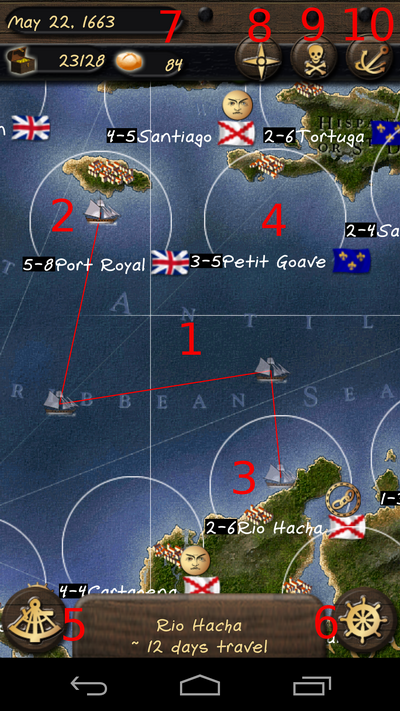| This article is a stub. You can help Pirates and Traders Wiki by expanding it. |
This page will serve as a basic how to play guide for Pirates and Traders. While there is very little information available at this time, we urge you to check back often, as new information is being added all the time! Feel free to edit this guide with any tips, tricks, and suggestions.
New Game Interface[ | ]
Welcome to "Pirates and Traders". "Pirates and Traders" is a role-playing adventure in which you sail the Carribean sea during the golden age of piracy. Your object is to amass a personal fortune and retire from life at sea, but how you do so is entirely up to you. You can sail from port to port, trading goods and build your fortune peacefully. Or you can turn pirate and rob, pillage, and burn. The choice is up to you.
Before you start, however, you need to create your pirate. If you would like to jump directly to the action, press the "Quick Start" button. This will build you a good default pirate straight away. Otherwise, read on below.
Pirate Name[ | ]
This is the name of your pirate as it is used in the game. The expected format in the game is firstname surname; if more than two names are used, everything after the first name will be treated as a surname.
Your pirate will always start the game at age 20. As your character grows older, he will initially gain skills, until he reaches a certain age, after which your aptitude and skills may deteriorate.
Gender[ | ]
This represents the gender of your pirate. The choice of gender may be important for some story lines, but it is otherwise irrelevant. It is assumed that the player - if female - is disguised to appear as a male, as was the case for the vast majority of female pirates in history.
Nationality[ | ]
This is your starting nationality. You will always start the game outside one of their ports, and with a letter of marque (license to privateer) for that nation. The different nationalities are:
- British
- Dutch
- French
- Spanish
The Spanish start the game at war with all other nationalities. The British and the Dutch start the game as allies.
Attributes[ | ]
The attributes of your character are the base determiner of what your character is good at. They affect skill checks, and also determine what skills your character can learn. You have a total of 10 points to distribute among your attributes (9 if you are playing on Swashbuckler). The human norm for each attribute is 3, but you as the player can modify your attributes as you like. Note that low attributes strictly limit the skills you can pick. It is recommended to play with a minimum attribute of 3 for at least the first few games.
Background[ | ]
Here you can select your pirate background. The background sets some basic starting skills of your pirate and sets up a little background storytelling which helps define your character.
In the free version of the game, you may select between an Adventurer (good opportunities to build charm, cunning, and fighting skills but little sailing experience) or a Sailor (good Sailing skills). The default quick start pirate is a sailor.
Ship Name[ | ]
This is the name of your pirate ship.
Ship Type[ | ]
This allows you to select which ship you will start the game in. It also determines your starting gold.
- Sloop: The Sloop is a fast, versatile ship with 16 guns and a relatively large crew. This is the best choice if you want to pursue a career as a pirate.
- Barque: The Barque is a slow 8-gun ship with a moderately large cargo capacity. This ship is well suited to a career of trading.
You will always start the game with a half complement of crew, full cannons, and food for 5 months of sailing. The worth of your starting ship will also determine how much gold you start with. The cheaper your ship, the more gold you will begin the game with.
Pirate Flag[ | ]
Here you can select your pirate flag. The flag is used in your status screen and the high score table, but otherwise has little practical effect on the game.
Difficulty[ | ]
Select the difficulty level of the game. The difficulty level affects how skilled the enemy captains are, as well as what proportion of the gold you earn during the game is added to your treasure hoard.
- Apprentice: This is the easiest level. In this level, non-player characters never improve their skills, which means that you will only rarely encounter skilled opponents. You are also less likely to encounter warships and pirates when performing a search action and you will generally find it easier and cheaper to escape from a trial with your life. Your share of the treasure collected during the game is 20% of the total booty, but your score modifier is also set at 50%.
- Buccaneer: This is the standard game level. In this level, non-player characters improve their skills, but only at half of the level of the player character. Your share of the treasure during the game is 10% of the total booty.
- Swashbuckler: This is the hardest game level. In this level, non-player characters are as advanced in their skills as the player character. This means that you will often meet characters who are your equal, if not better, in their skills than your own character. You will also find that it is significantly more expensive to bribe and escape a trial. Your share of the treasure during the game is only 5% of the total booty, but your score modifier is set at 200%.
Game Settings[ | ]
Auto save settings[ | ]
This setting allow you to specify when the game should save your progress. There are currently four options: every year (whenever the game year ticks over), every month, every day (effectively any time that you perform any action), or never. These options are provided for convenience; you can still manually save the game whenever you want using the save option under the MENU button.
Fountain of Youth[ | ]
The Fountain of Youth option allows you to void the effects of aging in the game. Your captain will never lose skill points from old age, and can thus continue playing for as long as you feel like it (if you die in a trial or get sunk, you can always go back to an earlier save game).
However, games played using the Fountain of Youth option do NOT appear in the high score list.
True Pirate[ | ]
True Pirate is the "ironman" mode of the game. In this game mode, your progress is continually saved during play. Death or retirement - for whatever cause - is final. True Pirate mode has its own high score table.
Main Game Interface[ | ]
This the main game interface of Pirates and Traders. It is where you will likely spend the most of your time in the game.
Game Map (1)[ | ]
This is a depiction of the Caribbean in the 17th Century. You can scroll around the map by panning it with your finger.
The map is divided in two ways - into sea zones (demarcated by the 3 x 3 grid super-imposed on the map), and port zones (demarcated by circles).
Game Map Key
Your Ship Position (2)[ | ]
This is a representation of your current ship. It indicates the current position of your ship.
Your Destination (3)[ | ]
This is a translucent/faded out depiction of your current ship, connected to your actual ship position by a set of red lines. It indicates the location that your ship will travel to if you move.
Touch any point on the map to make it your destination.
Information about the selected destination, including the amount of days it will - on average - take you to travel to that destination is given in the information bar at the bottom.
Port Zone (4)[ | ]
This is a port zone. Touching the circle will select the port zone. At the bottom of the zone you will find basic information about the zone (the two numbers are size factor and garrison number), the name of the port, and a small flag indicating the affiliation of the port zone. Small icons on the circle indicate any special events that are occurring here.
Search Button (5)[ | ]
This is the search button. If you're looking for prey (or trouble), press the Search button. This will have your ship search for prey in your current location. Locating ships requires a Perception skill check and luck. Once located, good Piloting skills and a fast ship are required in order to bring your prey to battle.
Searching an area takes between 3 to 7 days of time. A pirate with high Perception will be able to search more effectively and will on average spend less time than one with low Perception.
Move Button (6)[ | ]
This is the move button. To move your ship, simply touch the zone where you would like to move. If you can move to the location, the path that you will travel will be indicated on the map. Then press the Move button.
Your ship will move to the new zone unless it is interrupted by an event or encounter.
Moving from one region to another takes between 3 to 9 days of travel time, depending on your ships sail rating. A ship with a sails rating of 1 will take 9 days. For each point of sails above that, there is a 25% chance that travel time will be reduced; each 4 points of sails, a ship speeds up travel time by 1 day; e.g., a ship with a sails rating of 5 will take 8 days, a ship with a sails rating of 3 will have a 50% chance of travelling in 8 days, while a ship with a sail rating of 25 (the maximum) will take 3 days.
Note that you may have random encounters with other ships occurring when you sail around the map. Be careful when sailing through waters controlled by enemy nations or infested by (other) pirates.
Status Bar (7)[ | ]
This is the status bar. It contains information about the current date in the game, how many doubloons your ship currently holds (note that your personal wealth is separate from this), and how many days the food on your ship will last.
Menu Button (8)[ | ]
The menu button takes you to the game menu. This allows you to access the help files (including this site), view the game map (more useful in other game views), and save the game.
Status Button (9)[ | ]
Pressing the Status button will allow you to check the status of your ship and other information about your pirate.
This is also the view where you assign new skill points to your pirate and administrate your crew.
Enter Port Button (10)[ | ]
If you need to rest and refit, or just to sell of the goods you have accumulated, press this button to enter the port in the port zone of which you are located. Note that if the owner of the port hates you, they may fire on your ship as you approach, making it impossible for you to enter the port in the normal way.
Note that if you are carrying contraband when you enter a port, you will be intercepted by Customs officials who will demand to inspect your ship. If you do not intend to run away, you will need to either have a high Cunning skill in order to outsmart the officer or have a high Charm skill so that you can bribe him.
Game Map Key[ | ]
Port Interface[ | ]
Governors Mansion[ | ]
Merchant District[ | ]
Harbor District[ | ]
Tavern District[ | ]
chutya game[ | ]
Island Interface[ | ]
Trial Interface[ | ]
Story Interface[ | ]
Personal Combat Interface[ | ]
Port Combat Interface[ | ]
Port combat, to attack a port there is 2 ways to do it, land in a harbour go outside attack port button or if you're wanted by a specific country if you try to land there is an option either to sneak or attack
Stategy
There is only one way to capture a fort... well there is a couple but this is the easiest way
1st way (soviet way)
charge/flank the fort until defender "soldier" count 100 -> charge/flank village until defender "militia" 100
Capture for any faction/country you like
Best ship for this specific task is the spanish galleon or any ship with 300+ sailor/soldier
Ship Combat Interface[ | ]
Best ship for fighting is either the frigates or galleon, in the harbour you can find specific combat upgrades, pick with you own strategy, but upgrades take on your cargo space and are quite expensive, so keep that in mind,